k8s Bullet Notes for Beginners
490 words
3 minutes
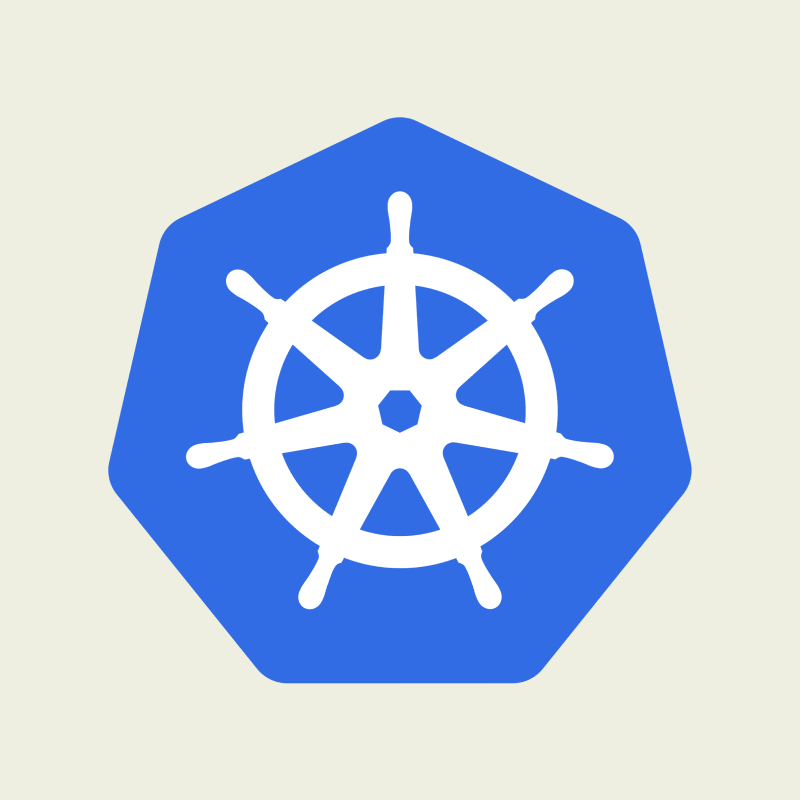

- Makes decisions across the entire cluster
- Contains the core components of k8s
- The control plane can run on any machine in the cluster
- api-server
- etcd
- scheduler
- controller manager
- To provide a unified interface for accessing containers
- A Pod is an abstraction of a node, allowing us to not be restricted by the number of physical instances
- The smallest unit of object in k8s
- Each Pod can contain multiple containers
- The same application should not exist in the same Pod
- Containers in the same Pod can communicate through their own network
- Containers in the same Pod can share the same volume
- Define an init container in the Pod and execute the prerequisite processes inside it
- To provide a declarative way to deploy applications
- Services should run 24/7
- Single points of failure should be avoided
- The number of Pods should remain constant
- Deployment strategy
- ReplicaSet
- First terminate all Pods, then create new ones
- Ensure there is always at least one existing Pod
- This is the default deployment strategy
- Load balances the Pods
- Ensures the correct number of Pods
- Manages Pod-level operations
- Ensures that each node runs the required Pods
- Network plugins, like Calico
- Pod communication proxy, like kube-proxy
- Monitoring exporters
- Logging collectors
- Inspect network interfaces at the data link layer
- Inspect network interfaces at the network layer
- Subnetwork resolution
- 192.168.1.10/24 -> 255.255.255.0 -> from 192.168.1.10 to 192.168.1.255
Hostname and Domain Name
- A host can request the IP through its name
- If the name is not found in the hostname configuration, it will be searched through the domain name
- Translates internal IPs to external IPs
- IP addresses from external sources don’t have router settings, so NAT is needed
- Translates IP addresses to MAC addresses
- Isolates IP definitions from the physical node
- Processes running under the namespace can communicate through network interfaces
- Network interfaces set up by different namespaces can link to each other
- By setting up a virtual switch (Linux bridge)
- By adding routing through a gateway
- Bypass request restrictions from firewalls and whitelists
- Load balance incoming requests at the Pod level
- Maintain IP tables on each node
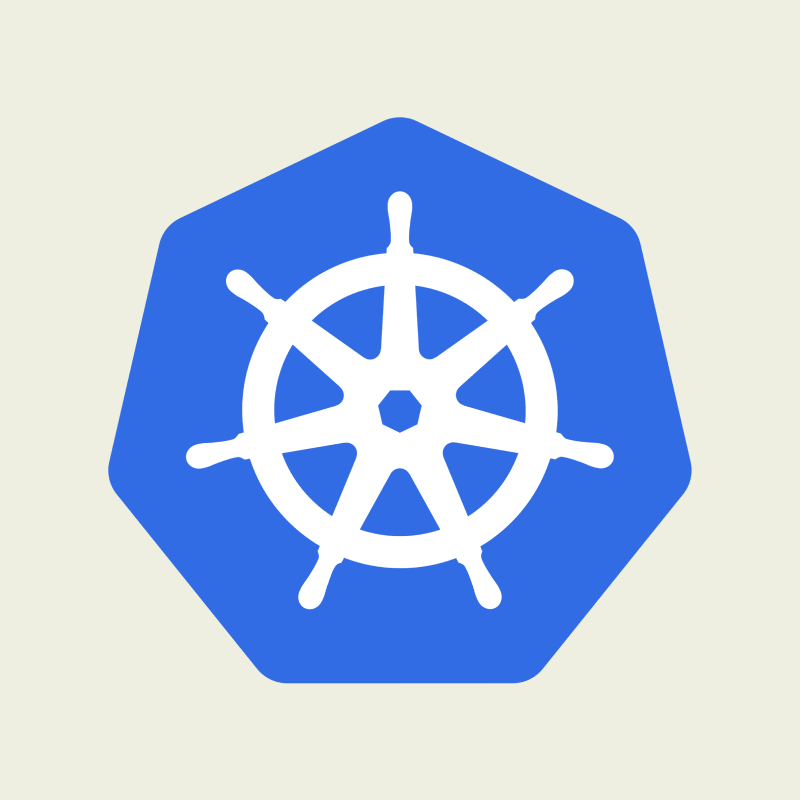

 $cd ~
$cd ~