How I Setup a Python Project from Scratch
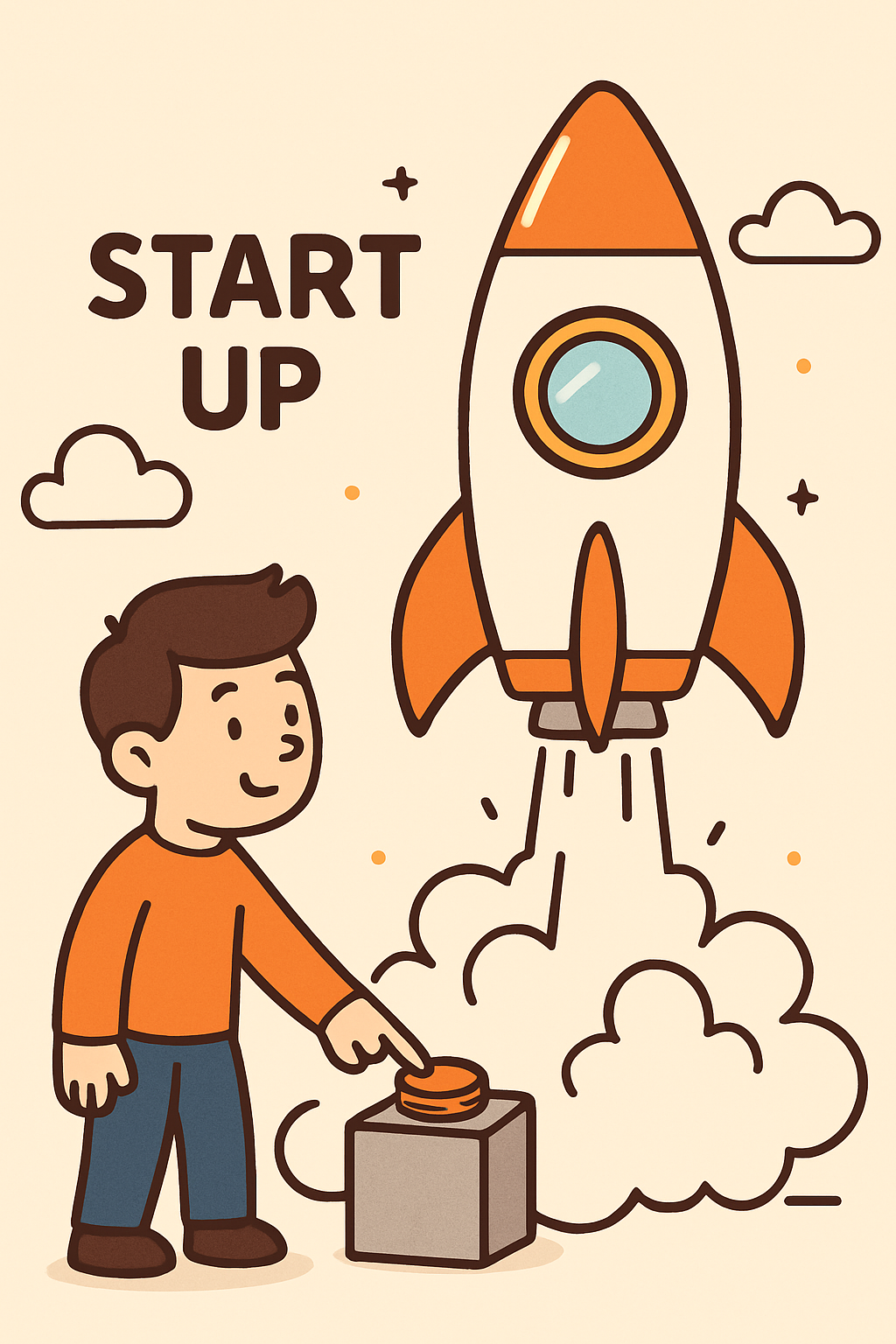
Prerequisites
Before you begin, ensure you have:
- A Git repository
- A working Python environment
Setting Up Poetry
Install Poetry (if not already installed)
Use the following command to install Poetry:
| |
📘 Reference: Poetry Installation Guide
Initialize Poetry in Your Project
If you’re setting up Poetry in an existing project:
| |
📘 Reference: Initializing a Pre-Existing Project
Adding Linters
Use the --group dev option to manage development tools as development dependencies.
Option 1: Traditional Approach
Commonly Used Tools
black: Code formattingisort: Import sortingflake8: Code style checking
| |
Style Configuration
Create a configuration file:
| |
Add the following configuration to setup.cfg:
| |
⚠️ Note:
flake8does not supportpyproject.tomlfor configuration.
Option 2: Modern Approach (I Personally Recommend This Way)
Use ruff, a fast all-in-one linter and formatter.
| |
✅ Widely adopted by many modern open-source Python projects.
Setting Up Pre-commit Hooks (Optional but Recommended)
pre-commit helps enforce code style and quality checks before commits.
Install Pre-commit
| |
Initialize Pre-commit in Your Repo
| |
Create Configuration File
Create the configuration file at the root of your project:
| |
Configuration for Option 1 (Traditional Linters)
| |
Configuration for Option 2 (ruff)
| |
Using a Makefile for Developer Workflow
A Makefile can help streamline common tasks like setting up the development environment, running tests, or starting services.
Create a Makefile
| |
Add a Setup Command
Add the following to your Makefile:
| |
This command will install dependencies and set up the pre-commit hooks.
Conclusion
I personally have the demand to create a project from scratch when I write this article. -> github-repo
The article can also help me to on board a new developer If there is a need one day in the future.
Although it might be over simplified for a big project but it is a correct way to start a Python project.
 $cd ~
$cd ~